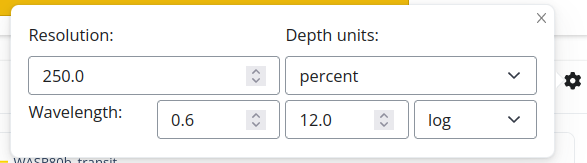Transit/eclipse depth models
Uploading model files
Users can upload a planetary depth model through the TSO application by clicking the upload button in the lower section of the Target panel:
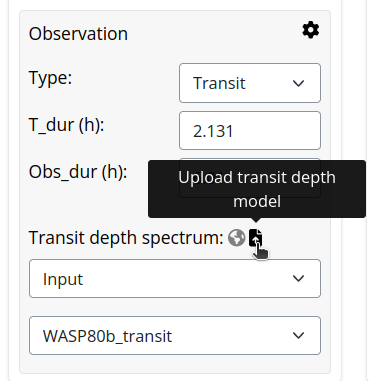
This will prompt an upload panel where users can browse for their models.
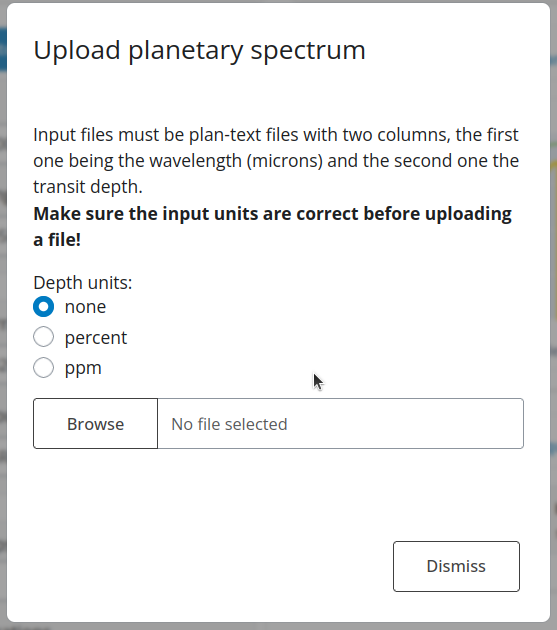
Transit or eclipse models are plain-text files with two columns specifying the wavelength in the first column (in microns) and the eclipse or transit depth in the second column. The transit/eclipse depth can have no units, be in percent units, or in ppm units. Be sure to set the right units when uploading to match those of your file.
Here’s an example of a transit model for WASP-80 b, which looks like this:
# Wavelength (Rp/Rs)**2
# um unitless
0.65000 2.925465860e-02
0.65043 2.924718769e-02
0.65087 2.924386021e-02
0.65130 2.925036286e-02
0.65174 2.925147078e-02
0.65217 2.924379653e-02
0.65261 2.924312047e-02
0.65304 2.924513224e-02
0.65348 2.924248270e-02
...Lines starting with a pawn character # are considered as comments.
Pre-loading models at launch
If you plan to work with multiple models or make many simulation over and over, it’s more convenient to pre-load them when launching the TSO application. Users can do this by indicating a folder from where to look for models when initializing the application from the prompt, e.g.:
tso path_to_model_filesA convenient technique is to cd into the folder where one has the models and then start the application with:
tso .Transit models in the selected folder will be identified as such if they contain ‘transit’ or ‘transmission’ in their names, or if they are in a sub-folder named ‘transit’.
Similarly, eclipse models in the selected folder will be identified as such if they contain ‘eclipse’ or ‘emission’ in their names, or if they are in a sub-folder named ‘eclipse’.
When pre-loading planetary models, the depth units of the files must always be ‘none’
Basic models for quick assessment
If you only want to make a quick S/N assessment before investing more time for a given target, it’s possible to use flat transit-depth models or blackbody eclipse-depth models. For each of these, the user can adjust the basic model properties.
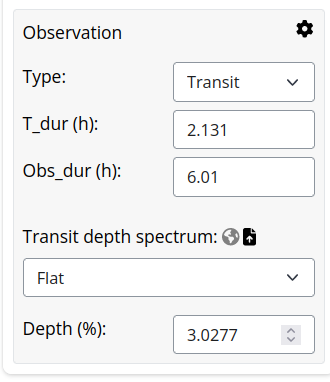
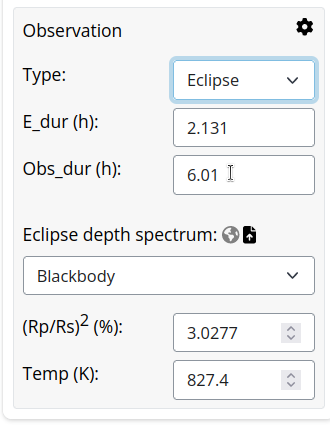
When selecting either of these models, default values for Rp/Rs and temperatures are taken from the planet system parameters.
Interactive visualization
For any user-input or basic planet models, by clicking the bookmark button (earth), the viewer panel on the right will display them:
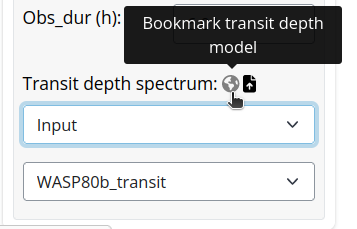
The viewer panel will show all bookmarked models, and overlay the bandpass of the current instrumental setting, facilitating comparison between models
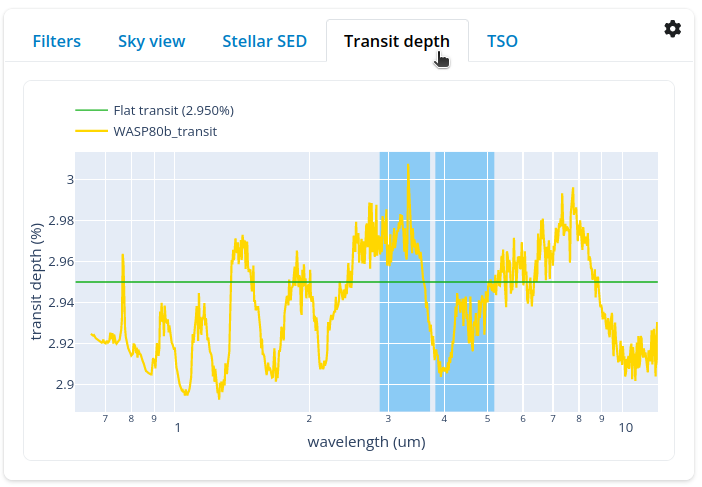
Clicking on the gear icon opens a little menu with some options to adjust the display: